|
|
|
Reel Time CD Insert Templates
Templates Film Specifications Silkscreen Compensations Accepted Mac and PC Programs/Formats
| Film Specifications |
|
Film Specification for Silkscreen using PMS (Pantone) colors
- Films: positive, right reading, emulsion up
- Place small register mark not exceeding 14 mm exactly in the middle of the art, and place other marks symmetrically outside the art. One mark should be rotated 45 degrees to ensure films are not accidentally rotated 90 degrees. See picture
- It is recommended to use only line art and text
- Trapping for replicated CDs: 0.33 point
- Trapping for quick-turn or small run CD-Rs: 1 point
- Screen ruling: 100 lines per inch, elliptical dots
- Keep densities between 15 and 85%. Below 15% will produce too much loss and above 85% will produce a solid color.
- For 2 or 3 color prints, using the following angulation: 45 degrees and 75 degrees. You can use other angles, but to avoid moiré while printing a difference of 30 degrees or 60 degrees is recommended.
- For 4 color print, use the following angulation:
- Yellow: 60 degrees
- Magenta: 75
- Cyan: 15
- Black: 45
- A color proof without compensation must be supplied with the films. Please indicate "OK Compensation" on your label films and "NO Compensation" on your color proof.
- It is essential to use silkscreen compensation when printing pictures.
- 2 Pantone colors are included in the base disc price. Consult the price list or your sales rep for more info
Line thicknesses
A- One color print
Positive print: Letters should be at least 4 points, lines should be at least 0.3 points
Negative or reversed print: Letters should be at least 5 points and lines should be at least 0.5 points.
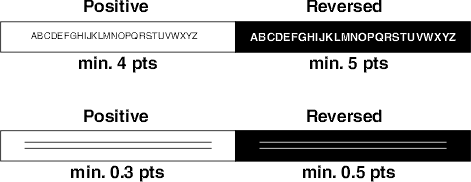
B- Two colors or more printing in register
Positive print: Letters should be at least 4 points and lines should be at least 0.3 points
Negative or reversed print: Letters should be at least 7 points and lines should be at least 1.5 points. Avoid script style fonts.
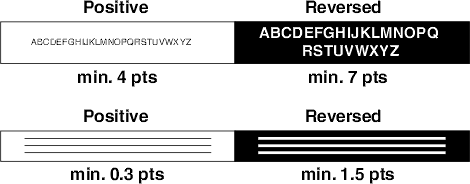
If serif or delicate fonts are used, increase the font size or add an outline to compensate for the thin lines. (Note: Laser printers and ink jets usually print these fonts much thicker than they appear on high-resolution film). These two fonts below are the same point size:
Serif
Sans-serif
Obviously the serif font will be more likely to have printing problems at small sizes.
Country of Origin Marking
Include "Made in USA" if needed.
|
| Silkscreen Compensations |
|
Use the following compensation table in to prepare your images for film output at 100 lines per inch.
| Image Density |
Film Density |
| to print 5%, |
the film density must be 13% |
| 10% |
18% |
| 15% |
23% |
| 20% |
28% |
| 25% |
33% |
| 30% |
38% |
| 35% |
43% |
| 40% |
47% |
| 45% |
52% |
| 50% |
56% |
| 55% |
61% |
| 60% |
65% |
| 65% |
68% |
| 70% |
73% |
| 75% |
78% |
| 80% |
82% |
| 85% |
87% |
| 90% |
92% |
| 95% |
97% |
| 100% |
100% |
If you send us an image, please tell us if you have already used compensation. For example, you might give it a filename like CDLABEL-withcompensation.tif. Otherwise, we will assume that there has been no compensation. It is also important to give us a color sample on paper of the original image.
|
| Accepted Mac and PC Programs and Formats |
|
Program |
Versions |
Formats (File Types) |
File Extensions |
| Photoshop |
All, up through 6.0 |
Photoshop
Encapsulated Post-Script (EPS)
Tagged-image File Format (TIFF) |
.psd
.eps/.ps
.tif/.tiff |
| Quark Xpress |
All, up through 5.0 |
Quark |
.qxd |
| PageMaker |
All, up through 6.5 |
Native Format (Publication) |
.p50/.p60/.p65 etc. |
|